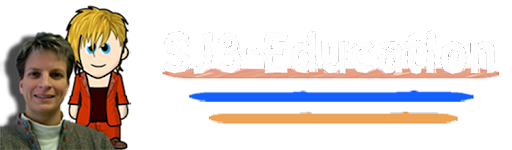As I see student learning and the use of all of our tools in the classroom, I now often see the User ID as the most important. Now don’t get me wrong the paper and pencil are important. They need to write their User ID down somewhere before going to the lab.
As I see student learning and the use of all of our tools in the classroom, I now often see the User ID as the most important. Now don’t get me wrong the paper and pencil are important. They need to write their User ID down somewhere before going to the lab.I often find myself saying to people “since I have been using cell phones, I can no longer remember anybody’s phone number.” The sad truth is I often can’t even remember my own work cell number. But ask me what my phone number was growing up and its embedded in my brain forever. I can even remember some of my old high school friend’s old phone numbers, which does me very little at this point because they are all moved out of their parent’s homes by now. (or at least they should be).
Now our brains memory focuses on the User ID. We may still have memory issues on this and not surprising our students also do. Why? Because most students go home to their own computer and they have used the remember me item on their log-ins. This allows the computer to recognize their log in and automatically puts their password access in for them. Great tool if your home computer is completely secure from anybody’s use, but I still don’t recommend using that feature.
Students are better in ways at internet security than we give them credit for. First when they come to school they are forced to remember a password every time they log in because they are using public accessible computers and can’t use the remember me feature. Also most of the students have experience or know someone who has had their password sabotaged. This experience/knowledge for an adolescent is very personally violating that they quickly learn the lessons of private passwords. Yet we still need to encourage changing passwords frequently and keeping them private. When was the last time you changed your log-in password? I would be interested to see if our students are better role models of this or us educators.
SJ3
Meeting our Students Needs