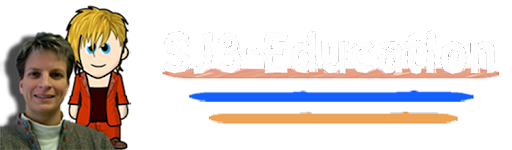One iPad App has made a difference in my child’s school grade. My daughter who is a part of a Title 1 program came home today with her midterm spelling grade with an E for excellent. This was an amazing feeling for my third grade daughter who had to ask me what E means. She had never received an E before. I know I have to give a large amount of credit to one simple iPad app, SpellBoard for Spelling Words.
Now I know she has a fantastic group of teachers who work well with her. I have also spent time with my child working on spelling and using strategies like phonemic awareness, word walls, and spelling patterns. Today what has made the breakthrough difference is simply using the SpellBoard App. The first week my daughter used the app she earned 100% including the 5 challenge words in the spell test. Then over the next couple weeks she has done outstanding work without any setbacks or disappointing spelling test results. Now this app doesn’t have any magical strategy for instruction. I believe what made the difference is she has fun hearing herself say the words and creating sample sentences. She enjoys using technology for learning. But the most important aspect is it has made learning time convenient and easy. She just grabs the iPad and gets to work. She eliminates distractions herself because she likes to hear herself. Instead of me trying to keep the kitchen quiet when we work on our word wall, she finds her own quiet location to study and only focuses on spelling. She eliminates distractions herself.
My daughter and I enter her spelling words into the iPad at the beginning of the week. She could do this all herself, but I want to make sure they get spelled correctly. We type the word in, then using the built in microphone it is really easy to say and pronounce the word. My daughter loves to hear and use her own voice. Then we use the microphone to create a sentence for word context. Enter the words once and that’s it. I can easily track her progress and study times as she studies and tests herself through the week.
The really cool part of SpellBoard application is that teachers could use this app with their students and track progress. Love this App and wanted to share it!
From iTunes App Description: http://itunes.apple.com/us/app/spellboard/id390290951?mt=8#
And possibly best of all, you can share your quiz with other SpellBoard users (via email, or iTunes File Sharing) that means only one person needs to enter the weeks' spelling words and then share it with other iPad SpellBoard users or iPhone/iPod touch SpellBoard Buddy users.
Additionally, SpellBoard allows for multiple student profiles so you can track the performance of any student across any number of quizzes. You can also track how well multiple students perform against a particular quiz.